Lemon Squeezy
一个用于在线销售数字产品的全方位平台。
Lemon Squeezy 是一个面向软件企业的全方位平台,涵盖支付、订阅、税务合规、数字下载、许可、电子邮件营销以及其他一些功能。Lemon Squeezy 应用程序使用 Laravel、Vue 和 Tailwind CSS 构建。

Lemon Squeezy 应用程序的登录屏幕,右侧显示旋转的推荐语。

Lemon Squeezy 商店设计器,您可以在其中配置托管的店面。

一个示例 Lemon Squeezy 托管商店,包含电子邮件捕获和产品列表。



Lemon Squeezy 应用程序和商店体验在 375 像素宽的移动设备上的显示效果。

Lemon Squeezy 应用程序中产品的表格视图,包括每个产品的基本销售和收入指标。

集成设置页面,显示可连接到 Lemon Squeezy 的应用程序列表。